As you might have read in previous posts, I use Windows with WSL for my daily remote job as a professional developer. Because of that, I have invested a lot of time configuring and improving my work and development environment for that purpose, to have in a single and cohesive workstation all tools I could need to do my job in a quick and easy weay.
A few months ago I wrote about PowerToys, a tool to improve your productivity in Windows which allows me to get the most of Windows as a power user, with custom windows arranges for my vertical programming monitor, a color picker and other interesting productivity tools. This time, I come here with a similar software (with a similar name) specially designed for developers: DevToys.
What is DevToys?
DevToys is a free and open source software for Windows that helps developers with their day-to-day work, by including a lot of useful tools a developer might (and actually) need. It works entirely offline, so you don't need to worry about trusting odd websites to do simple tasks with your data or code. Also, its source code is available on GitHub and the app can be downloaded from Microsoft Store.
It includes +15 different tools you could need as a developer. To name few:
- JSON <--> YAML converter
- JWT decoder
- Regex tester
- UUID generator
And much more, as you can see in the following image:
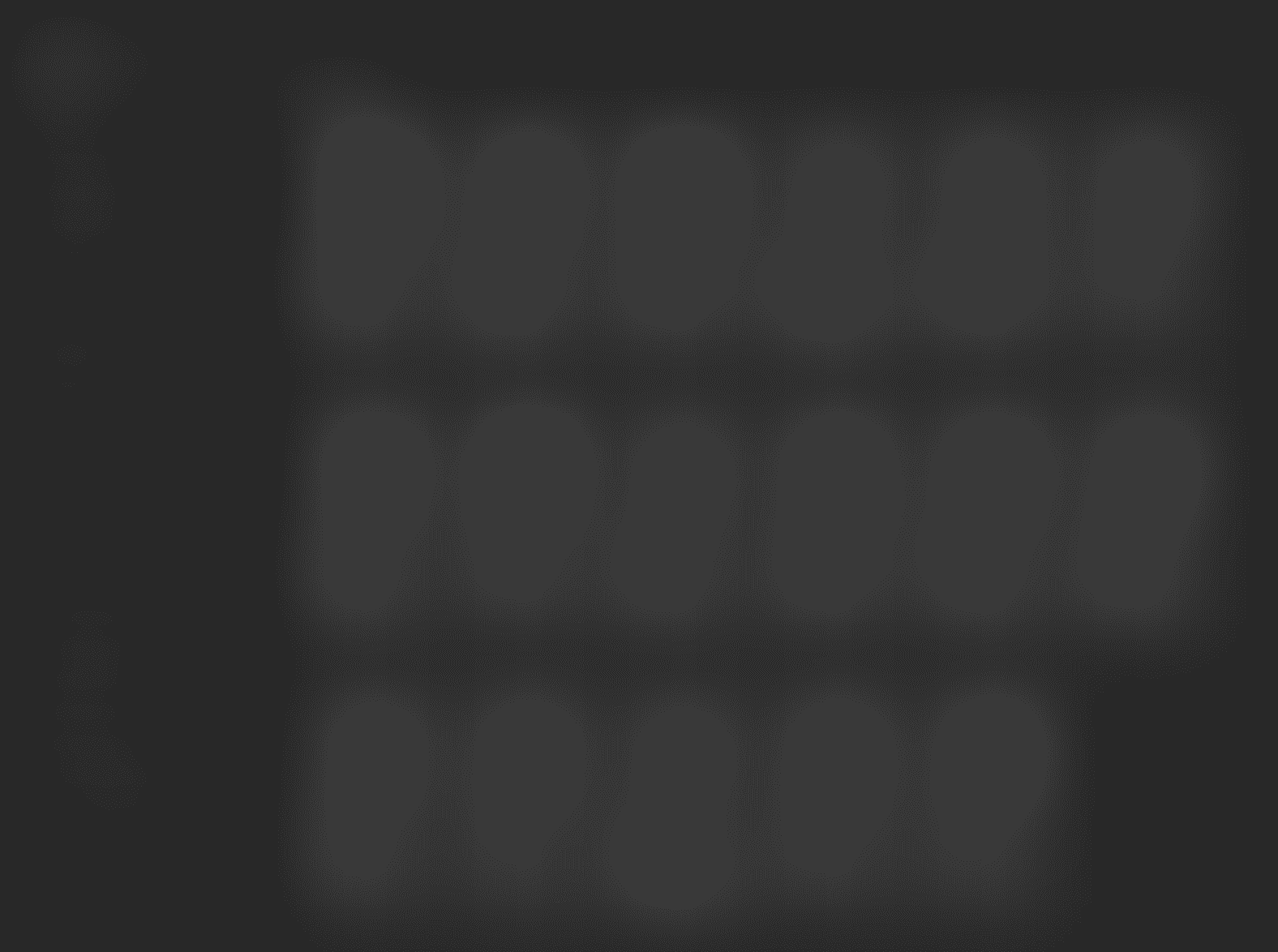
Click on image to enlarge
What makes it so special?
DevToys not only includes all you could need in a bundle and handy way, but it also includes useful features that allow you to save time as a developer. We all know time is critical when there is a bug in production, or when you have been asked to release the new version ASAP.
The most important thing is that DevToys automatically detects the best tool that fits the clipboard content, indicating with a lightbulb the tool(s) that can be used for it. If only one tool is detected, the clipboard content will be automatically pasted in that tool. This feature is called Smart Detection, and can be configured in (or completely disabled) in the app settings.

Click on image to enlarge
Also, it is designed to embrace Windows ecosystem, so is fully compatible with all Windows features: Picture-in-Picture, pinning tools to Start Menu, automatic dark/Light theme based on OS configuration, and so on. You can check some screenshots of DevToys in the official website.
As I told at the beginning of this article, it fits great with PowerToys. DevToys has a similar name and look, but this time this is not an official Microsoft development. If you are interested about more apps and tips to be a productive programmer in Windows, you can check other articles in my blog!
I hope my article has helped you, or at least, that you have enjoyed reading it. I do this for fun and I don't need money to keep the blog running. However, if you'd like to show your gratitude, you can pay for my next coffee with a one-time donation of just $1.00. Thanks!
 Pay my next coffee
Pay my next coffee