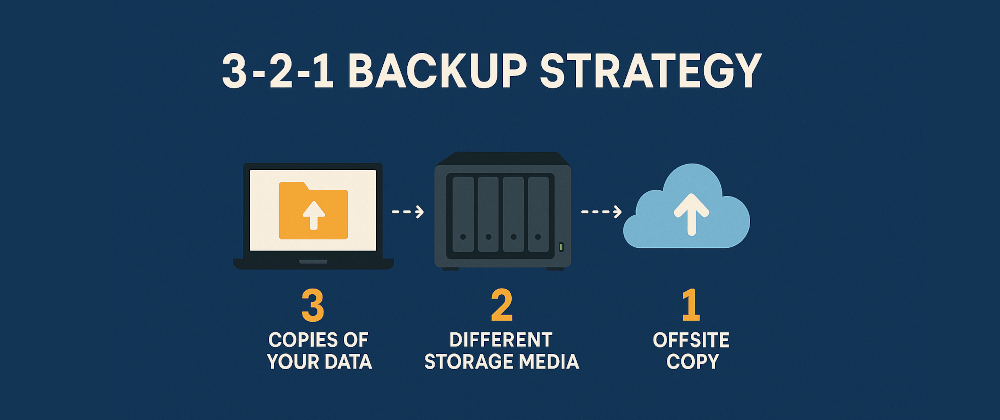If you are like me, and you like to play around with hardware and computers, or just want more privacy for your data (all those important documents like tax reports, health documents, family embarrassing photos, etc.), you probably have your own cloud at home, typically with a NAS. Whether you’ve built your own home NAS using TrueNAS, Synology, or a Raspberry Pi with a bunch of external drives, one thing’s certain: you care about your data. You’ve probably invested time in organizing your media library, or you have important files you don’t want to lose.
To really protect your data from any possible incident, you need to follow a backup strategy. And there is a particular backup strategy that fits great either for big corporations like Google or Microsoft as well as small individual users with a server at home like you and me: the 3-2-1 backup strategy.
But I’m already protecting my data with RAID 1/5/6!
You are not! Redundant RAID configurations (like RAID 1, RAID 5 and RAID 6) are not a backup strategy, just a way to avoid disruption in the typical and inevitable case of a disk stop working. RAID works by duplicating your data (RAID 1) between disks, or breaking it into parts and distributing it among multiple disks along with a way to recover missing parts from a parity disk (RAID 5) or disks (RAID 6).
This will avoid you losing any data if one disk (or two, if using RAID 6) breaks at the same time, but is not a proper backup strategy because you could lose your data in any of the following scenarios:
- Multiple disks breaks at the same time. Even if it seems unlikely, this can really happens. For example, you bought all your disks at once, and they might be from the same manufacturing batch. IF that batch had a problem they can fail at the same time. Or you could get a power spike at home that breaks multiple disk at the same time.
- Your home or your NAS burns down. If your disks are ashes you won’t be able to recover your data from them.
- Someone breaks into your home and steals your NAS. If you do not longer have the disk, you won’t be able to recover the data from them either. If someone stealing your NAS and accessing your data concerns you, you might want to encrypt the disk at rest. Synology has Volume Encryption for that, which I set in my Synology.
- You get ransomware and your disk are encrypted and all your data gone for good. You need to start over.
Okay, so now that we are in the same page and we understand why a good backup strategy is important, let’s move on.
What is 3-2-1 backup strategy?
Luckily for all of us, 3-2-1 backup strategy is very easy to understand and follow.
- Keep 3 copies of your data.
- Keep those copies on at least 2 different storage medias.
- Keep 1 copy off-site.
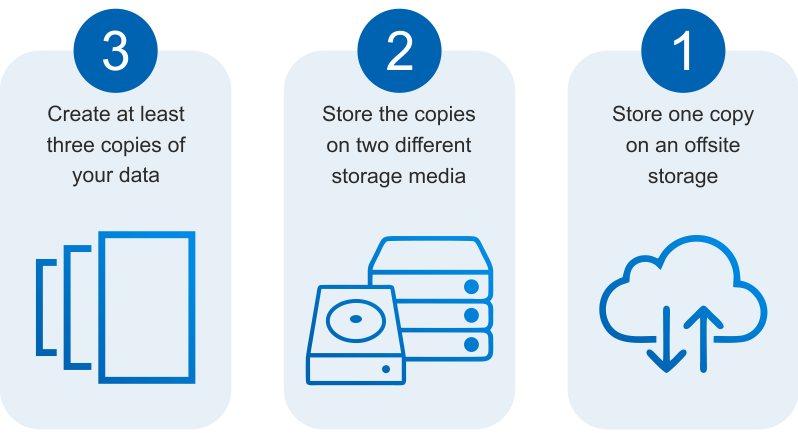
Click on image to enlarge
You could think at first glance that this is difficult and expensive for small users, and that is more oriented to business system, but not at all. Let me show you how I approach 3-2-1 backup strategy a home for my Synology NAS!
Keep 3 copies of your data
You must keep three copies of your data, not necessarily three backups! I have.
- 1 copy on my NAS. The data itself as we are using it day to day
- Additionally, I have snpashots of most important folders, that are took every night at midnight using Synology Snapshot Replication and taking advantage of my btfs volumes.
- 1 copy on an external NAS grade hard drive. An old drive I was using on the NAS before. Again, every day at 2:00 AM a backup of the data is made to that drive via USB using Hyper backup
- 1 copy on the cloud, specifically on Synology C2, where I create a backup every day at 4:00 AM using also Hyper Backup.
So you see, three copies! Four if you take into account the snapshots, that I particularly don’t consider myself a backup, but more a quick undo for human errors.
Keep those copies on at least 2 different storage medias
I also do!
- 1 copy is in the NAS, along with the snapshots.
- 1 copy is in an external drive. Along it could be debatable if it a different media, as it’s also a mechanical hard drive, and very similar to those I’m using on the NAS. And in my particular case, because the USB is always plugged to the Synology NAS for convenience.
- But if any doubt, having the copy on Synology C2 makes it a totally different storage media.
Keep 1 copy offsite
And bingo! The backup I have in the cloud, using Synology C2, prepares me for any major disaster that could happen. Obviously, this is more like a last option scenario. Likely, I should be able to restore my data form any other of my backups (snapshots or the external drive). The cloud/offsite options is only for major disasters.
Obviously, this is the more expensive to maintain backup of all I have, and it requires for my case, ~250€ every year for 3 TB with data deduplication. I’m storing there 5,5 TB worth of real data, compressed and deduplicated, in several backups versions with a custom retention policy. I’m using for that data around a 80% of the 3 TB.
Follow the 3-2-1 backup strategy your own way
You don’t need to follow my example! The above was just an illustration of how I approach it. I understand having a cloud provider to backup terabytes of data is not cheap, and sometimes this is a stopper for a lot of people. But remember, you should think on what kind of data you have, and what is important to you, and what do you want to protect and what not. Perhaps, you have tons of movies, that you can always download or ask a friend if you lose them. Or you just want to backup some important PDFs and a few photos. You can always upload those, probably a few GBs, to regular cloud provides like Google Drive, One Drive, iCloud or Proton from a synched folder in your server or computer.
The only thing important is tho follow the 3-2-1 rules, as we saw above. Just three rules that should protect your data of any incident you could face. How do you apply them is up to you, as long as you fulfill all of them for the data you never ever want to lose.